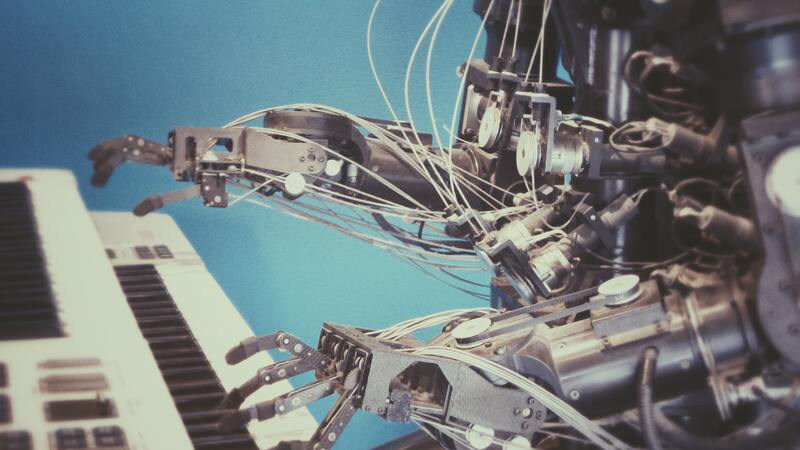Amidst today's era of technological advancement, even the most commonplace tasks are undergoing a transformative shift due to cutting-edge innovations. Formerly a laborious and time-intensive procedure, document management has significantly transformed by integrating Artificial Intelligence (AI). In this blog post, we will explore the journey from traditional methods of document handling to the seamless integration of AI, examining how this evolution has reshaped efficiency, accuracy, and productivity.
- Traditional Document Handling: A Time-Intensive Saga: Historically, managing documents involved manual processes like filing, sorting, and searching through physical files. These traditional methods were not only labor-intensive but also prone to errors, making it challenging to retrieve information promptly. Lost or misfiled documents were common, leading to frustration and hindering productivity.
- Enter AI: The Game-Changer in Document Handling: The advent of AI marked a pivotal shift in document management. With technologies like Optical Character Recognition (OCR) and Natural Language Processing (NLP), AI algorithms can swiftly digitize, categorize, and understand the content of documents. This automation eliminates manual data entry and speeds up information retrieval.
- Enhanced Search and Accessibility: AI-powered document handling systems offer advanced search capabilities. Unlike traditional methods, where finding a specific document requires sifting through piles of paper, AI systems enable users to search for documents using keywords, dates, or even specific phrases within the content. This increased accessibility boosts efficiency and saves valuable time.
- Intelligent Data Extraction: Manual data extraction from documents, such as invoices or forms, is error-prone and time-consuming. AI-driven solutions excel in extracting data accurately from structured and unstructured documents. This data can then be seamlessly integrated into various business processes, enhancing decision-making and reducing the risk of human error.
- Automated Workflows and Collaboration: AI-integrated systems streamline workflows by automating document routing, approvals, and notifications. Collaborative features enable teams to work together on documents in real-time, irrespective of physical location. This enhanced collaboration fosters quicker decision-making and accelerates project timelines.
- Data Security and Compliance: Traditional document handling posed risks of physical theft, loss, or damage. AI-driven document management systems provide secure digital storage, encryption, and access controls, ensuring that sensitive information remains protected. Additionally, compliance with data protection regulations becomes more manageable with automated retention and deletion processes.
- Continuous Learning and Improvement: AI algorithms evolve through continuous learning from user interactions and data patterns. This means that as the system is used, it becomes more accurate in recognizing and categorizing documents, thereby refining efficiency and enhancing user experience.
- Future-Proofing and Scalability: Traditional document handling methods often struggled to keep pace with growing document volumes. AI-powered solutions can scale seamlessly, accommodating increasing data influx without sacrificing performance. This scalability future-proofs businesses against expanding document management needs.
Embracing the Future: Striking the Balance
While AI integration offers many benefits, balancing AI and human touch is essential. While AI enhances efficiency, human oversight ensures accuracy and context. A harmonious blend of both leads to optimal document-handling outcomes.
Conclusion: A New Horizon with IntelliBuddies in Document Handling
The evolution of document handling, from its traditional roots to the seamless integration of Artificial Intelligence (AI), showcases the incredible power of technology to reshape fundamental business processes. The journey from labor-intensive manual methods to today's lightning-fast, AI-driven systems is remarkable. As we conclude our exploration, it's clear that this transformation is not just about convenience; it's about unlocking unprecedented efficiency, accuracy, and productivity.
IntelliBuddies: Your Partner in Document Evolution
In this progressive landscape, a standout player takes center stage: IntelliBuddies. With its AI prowess, IntelliBuddies propels document handling into a new era. No longer limited by the constraints of traditional methods, businesses can harness the AI-driven capabilities of IntelliBuddies to revolutionize their document management processes.
Imagine documents being intelligently classified, extracted, and understood, all at the speed of thought. Envision workflows streamlined, collaboration enhanced, and data security fortified, all under the watchful eye of IntelliBuddies' cutting-edge AI algorithms. This isn't science fiction; it's the reality IntelliBuddies ushers in.
The Perfect Synergy: IntelliBuddies and Human Expertise
As we embrace this technology-driven future, it's important to remember that while AI offers unmatched efficiency, human insight and understanding are equally vital. With IntelliBuddies, businesses can strike the perfect synergy between the capabilities of AI and the nuanced context provided by human experts. It's a harmonious partnership that promises optimal outcomes and empowers businesses to confidently navigate the evolving landscape of document handling.
Elevating Efficiency, Shaping Tomorrow
The journey from traditional document handling to AI integration is a testament to the potential of innovation. Thanks to IntelliBuddies, the story continues to unfold, presenting businesses with an opportunity to elevate their efficiency, transform their processes, and shape a more productive tomorrow. With every document seamlessly processed, every workflow streamlined, and every decision empowered by AI-driven insights, IntelliBuddies stands as a testament to the limitless possibilities.
In conclusion, the evolution of document handling is not just about embracing change; it's about embracing progress. At the forefront of this progress stands IntelliBuddies, ready to lead businesses into a future where efficiency knows no bounds and possibilities are boundless.