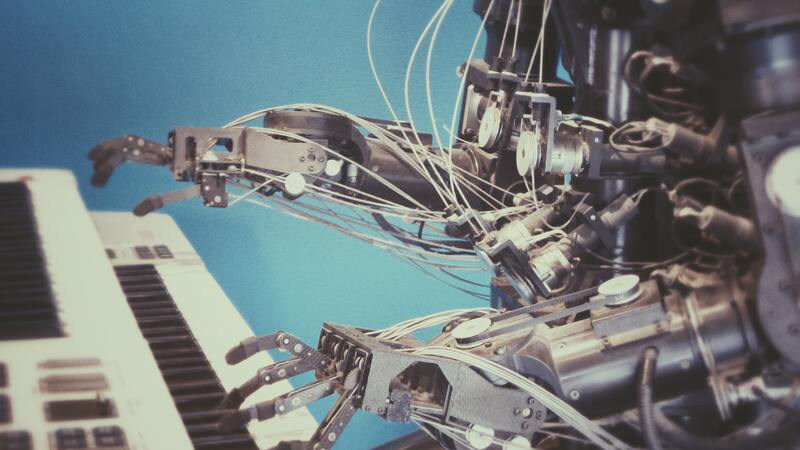Introduction
In today’s fast-paced business environment, documents are crucial in almost every process. From invoices to contracts, a significant amount of data is embedded within these documents, and efficiently extracting this data is critical to maintaining smooth operations. However, the challenge lies in automating data extraction from documents, especially with specific structures requiring a tailored approach. IntelliTrainer is a powerful feature within the IntelliBuddies platform designed to simplify and optimize document data extraction through an intuitive, OCR-based model designer.
What is IntelliTrainer?
IntelliTrainer is an advanced tool that allows businesses to create custom document data extraction models tailored to their needs. Unlike generic AI-based data extraction solutions that work well with standard document structures, IntelliTrainer offers a more flexible and precise approach for documents that follow a specific template. IntelliTrainer is particularly valuable in scenarios where traditional AI models may not deliver the required accuracy or cost-effectiveness.
How IntelliTrainer Works?
IntelliTrainer is built around a user-friendly, UI-driven model designer. This interface empowers business users to create document extraction models without requiring deep technical expertise. Here’s how it works:
- Template-Based Design: Users begin by loading a template document into the IntelliTrainer interface. This could be an invoice, a form, or any other document type the business frequently handles.
- Mapping Document Properties: Once the template is loaded, Users can specify the exact data points they need to extract. IntelliTrainer allows users to define these data points by marking their absolute locations on the template or setting locations relative to specific text anchors. This flexibility ensures that the model can accurately extract data even if the document layout changes slightly.
- Training the Model: After mapping the data points, users can train the model to recognize these elements in similar documents. IntelliTrainer also supports a document identification feature, where the model can be trained to identify documents based on specific title content or other unique identifiers. This means that a single model can handle multiple document templates, simplifying the automation of complex business processes.
- Seamless Integration: Once trained, the model can be easily integrated into the IntelliBuddies automation processes. The trained models allow Buddies (automated bots within the IntelliBuddies platform) to efficiently identify documents and extract the required data, eliminating manual data entry.
Key Benefits of IntelliTrainer
IntelliTrainer offers a range of benefits that make it an invaluable tool for businesses looking to enhance their document processing workflows:
- Ease of Use: With a UI-driven design, IntelliTrainer allows business users to create and customize data extraction models without extensive technical knowledge. This democratizes the automation process, enabling more team members to contribute to developing automated workflows.
- Time Efficiency: Users can build document extraction models within minutes, drastically reducing the time needed to set up and deploy automation processes. This quick turnaround enables businesses to respond faster to changing requirements and streamline operations.
- Increased Accuracy: IntelliTrainer ensures that data is extracted with a high degree of accuracy by focusing on specific document templates. This reduces the likelihood of errors that can occur with more generic data extraction methods.
- Cost-Effective Solution: For businesses that deal with specific document types, IntelliTrainer offers a more cost-effective solution than AI models designed for generic document structures. It provides a customized approach that meets the organization's unique needs without unnecessary complexity or expense.
- Enhanced Business Efficiency: IntelliTrainer automates the data extraction process to eliminate manual data entry tasks, freeing up team members to focus on more strategic activities. This increase in efficiency can lead to significant improvements in overall business performance.
Conclusion
IntelliTrainer is a powerful addition to the IntelliBuddies platform, offering businesses a tailored, efficient, and accurate solution for document data extraction. Whether you're dealing with invoices, contracts, or other critical documents, IntelliTrainer simplifies the process, making it accessible to all users, regardless of technical expertise. By integrating IntelliTrainer into your automation workflows, you can enhance your team’s efficiency, reduce errors, and focus on growing your business.
As the demand for streamlined, automated processes continues to grow, IntelliTrainer stands out as a vital tool for organizations looking to optimize their document-handling procedures. With IntelliTrainer, the power to automate complex, template-based document data extraction is at your fingertips, driving your business toward greater productivity and success.