Control Room: Deploy... Execute... Monitor...
Control Room is where it all begins – deployment, execution and monitoring processes and Buddies alike! Modern and web-based UI makes journey to automation a fun-filled experience. What more, you can share the processes, manage your tasks assigned by Buddies, thus creating great collaborative environment.
Let me walk you through major features of Control Room:
- Administration: Control Room allows managing users with access to automations by way of assigning various roles to them controlling what they can access. User can use out-of-the-box available roles or create own custom role per organization requirements. Control Room permits managing licenses to client tools and configuring automation settings.
-
Triggers:
Control Room allows users to define triggers to execute automations. Triggers help users execute automation based on one of the conditions:
- Time – execute a particular time
- Email – execute when new email arrives
- File System – execute when specified file related event happens

- Job Queue: Apart from listing the jobs as name suggests, Job Queue in Control Room allows users to decide execution strategy for Buddies. Users can choose whether Buddies could be executed statically on specific smart stations, or dynamically executed on chosen workstation based on the availability. Users can thus better utilize smart stations depending on load.
- Time – execute a particular time
- Email – execute when new email arrives
- File System – execute when specified file related event happens

- Smart Stations: Control Room makes users life easier by providing a very simple yet powerful way to add smart stations to execute automations. These smart stations can be a desktop, server machines or even virtual machines. Once the user adds a smart station to Control Room, it allows the user to assign it for execution of Buddies.
- Audit: Control Room audit features allows users to view all the jobs, logs associated with them, statuses. The logs provide chronological information that a given job has gone through. They provide you all the information required to find the problem, if any, with the job and therefore get quick resolution.

Control Room acts as a one stop control manager for all your automation needs – ranging from user management to management of automation. It is where realization of automation defined in Process Designer takes place. IntelliBuddies Control Room is a centralized management portal from where you can easily deploy, assign tasks, schedule, and manage your Buddies.
- Connections: The Connections functionality in IntelliBuddies acts as a centralized repository for securely storing credentials and authentication information required for authenticated communication between the IntelliBuddies platform and external systems.


- List: The Control Room's list feature facilitates the creation, storage, and management of custom tables with user-defined schemas for persistent automation data.

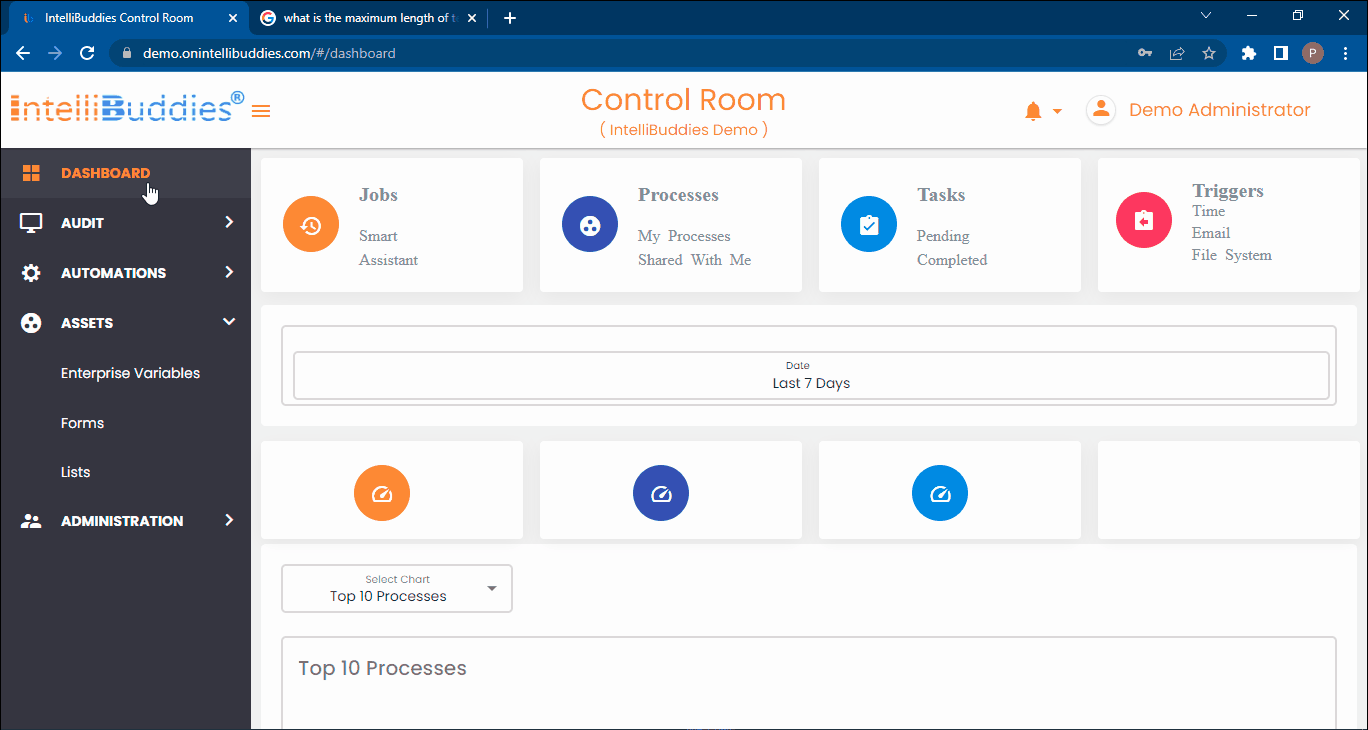 Check out more about Lists
Check out more about Lists
- Delegation: The Delegation feature in IntelliBuddies allows users to assign tasks and responsibilities to individuals or groups within a structured process, empowering them to make decisions.

- Granular Permissions: IntelliBuddies provides a robust system for establishing granular permissions and building roles within its platform. With this feature, administrators can define precise access levels and capabilities for different users or groups, ensuring each team member has the appropriate permissions to interact with various Control Room entities. By creating roles with specific permissions, organizations can enhance security, streamline workflows, and maintain data integrity, all while tailoring access controls to their unique requirements.

- Process Instance: A process instance refers to an execution instance of a BPA process. You can monitor the status of the processes initiated by you and also look at all the data and tasks associated with the current instance.

- My Tasks: The "My Tasks" page is crucial as it is a centralized hub for managing and tracking workflow tasks. This tab provides users a clear overview of pending, in-progress, and completed tasks within automated business processes.

- Groups: A group is a set of automation users who share responsibilities, roles, or tasks in a specific process or workflow. It is an essential organizational tool that simplifies the management of complex processes by enabling efficient task assignment and coordination among group members.


Manage Buddy
Find your Buddy and audit its business

Manage Processes
Manage all your Buddy tasks in one place

Manage Licenses
Review and assign licenses to your Buddies

Manage Credentials
Store and secure all the credentials used by your Buddy in a vault

Manage Application
Monitor your Buddy on the go!
Benefits
- Flexible Management - Modern administration experience will make you enjoy buddy management
- Deployment Options - On Premises/Your cloud/Our cloud
- Verbose Logs - Audit everything to the precise
- Business Insights - Performance Dashboard with powerful real-time analytics
- Centralized Automation Management - Control Rooms provide a centralized location for managing and overseeing all automated processes. This centralization simplifies the monitoring, executing, and maintaining BPA workflows, reducing complexity and increasing efficiency.
- Improved Visibility - Control Rooms offer real-time visibility into the status of automated processes. Users can track the progress of workflows, identify bottlenecks, and access detailed analytics and reporting to make informed decisions and optimize processes.
- Increased Control and Governance - Control Rooms enforce governance and compliance by providing tools for defining and enforcing security policies, access controls, and audit trails. This ensures that processes adhere to regulatory requirements and organizational standards.
- Faster Issue Resolution - In case of errors or exceptions in automated workflows, Control Rooms facilitate rapid issue identification and resolution. Users can receive alerts, access logs, and initiate corrective actions promptly, minimizing downtime and disruptions.
- Access Control and Security - A way to manage access control, enhance security, streamline user management, and ensure users have access based on their roles and responsibilities is to set permissions to CRUD levels for entities.
